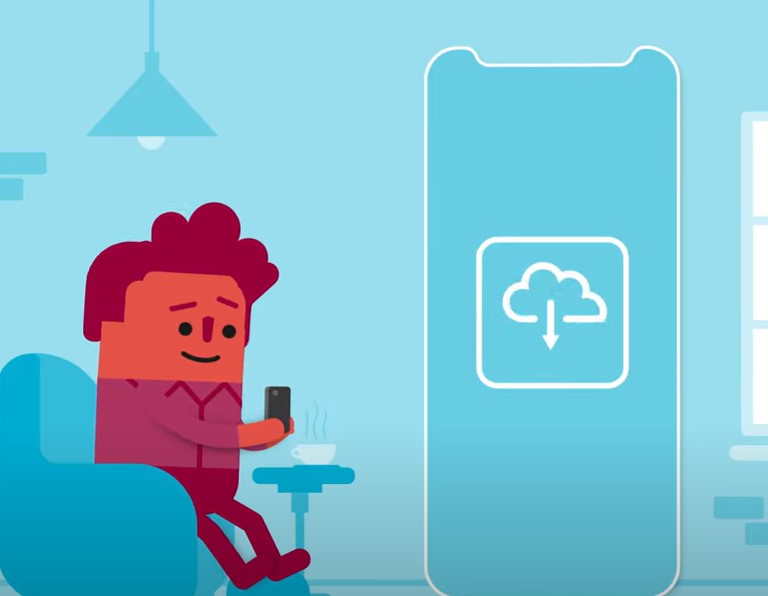
Regardless of how you wish to access your online medical record or what you intend to use it for you will need to “Register” for online services and verify your identity either to us or the NHS.
There are a number of ways you can register and verify your identity..
- New patients at the surgery
You may be asked as part of your registration process if you wish to use online services on the application form. At this point we will set this up for you as you will have supplied us with your ID documents.
2. NHS online

For any new or existing patients you can register yourself for online services within the NHS App/NHS website account from the comfort of your own home.
You will be asked to provide forms of ID eg a passport and will need to submit a photo of yourself all within the App on your device. You will not need to attend the surgery at all for this.
Please click here for a video guide
3. At the practice.
If you wish to register for online services in person you can do so at the practice Reception.
You will need to fill in a form and prove your identity to us. Please see here for acceptable ID documents.
Once you have verified your ID to us you may then download the NHS App or use the NHS website to access your medical records.
Resetting your account
If you have previously ever registered for online services you may be asked for an account ID or Passphrase. If so please contact Reception who can text or email this to you.


